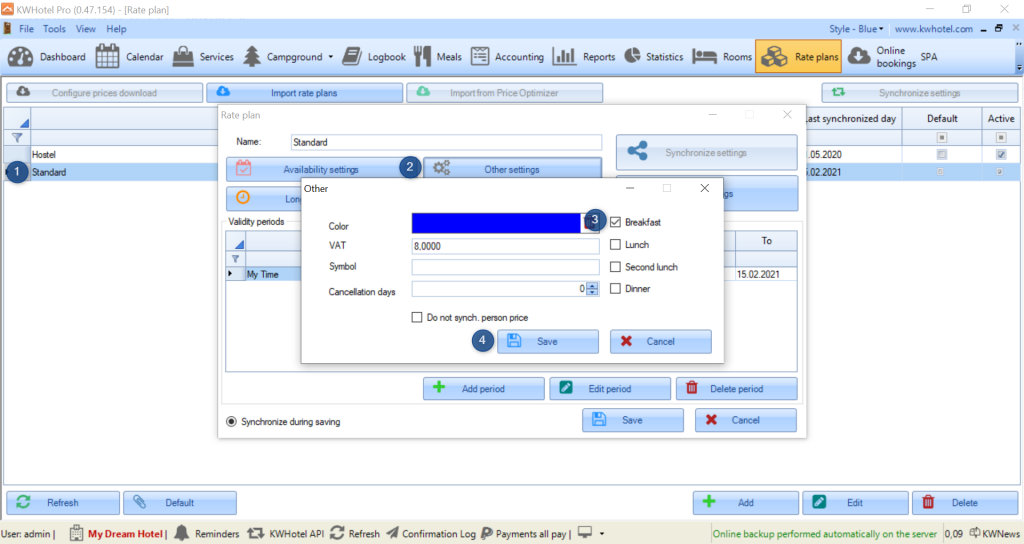Meal plans from Booking.com – new logic
Do you have any questions regarding KWHotel functions or development?
>>>Ask them here
Starting from version 0.47.154 of the KWHotel software, meals from Booking.com will no longer be downloaded to reservations. This decision is dictated by technical reasons.
Meals can still be automatically added to your rate plan. This is possible in two ways.
OPTION I – Creating meals as goods and assigning them synchronization symbols.
Step 1. Go to Accounting > Products.
Step 2. Edit the meal you want to download from Booking.com.
Step 3. Go to the “Extra synchr.” tab.
Step 4. In the Symbol field enter the EXACT meal name that is sent by Booking.com (e.g. ‘Breakfast’, ‘Frühstück’).
This will usually be the English name of the meal (e.g. “Breakfast”). If the name you entered is not correct, the meal will be downloaded to the “Products” tab in the booking window. You can then copy its name and correct it in the Accounting module.
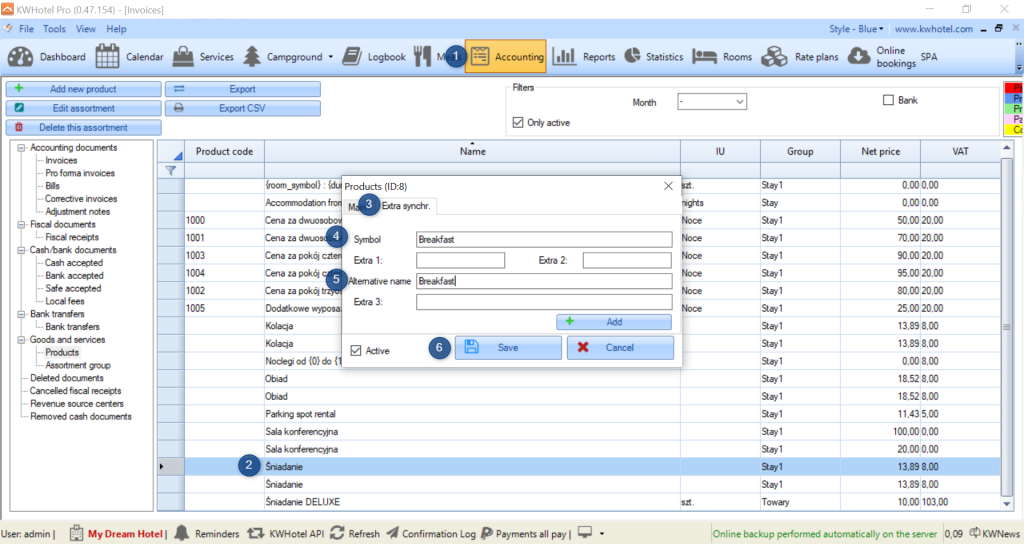
From now on, if there is any meal downloaded from the Booking.com’s addons list and you have properly set up its name, it will be added directly to the Meals tab (in the reservation window).
OPTION II – Assigning meals automatically (if the specific rate plan is selected in a reservation screen)
Stage 1 – Assigning synchronization symbols to meals.
Step 1. Go to Tools > Configuration > Meals.
Step 2. Edit the meal you would like to include in your rate plan.
Step 3. In the synchronization symbol field, select the name of the meal.
Example:
Meal name: Deluxe breakfast
Synchronization symbol: Breakfast
Step 4. Save the changes.
Repeat steps 2-4 for the other two meals (if you plan to use them).
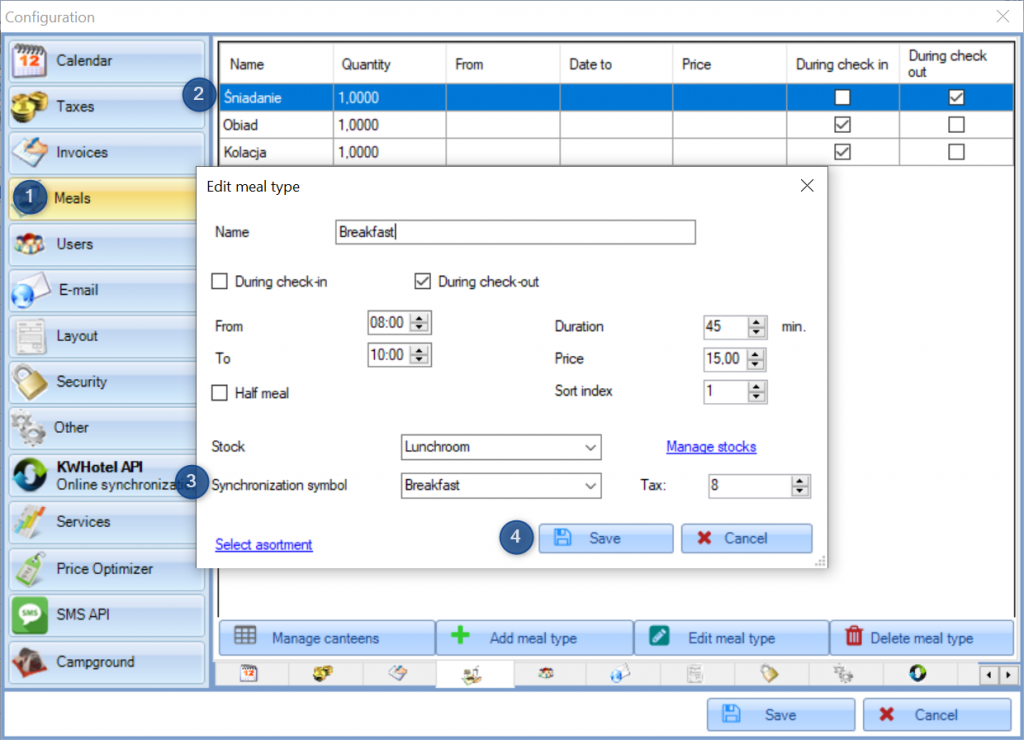
Stage 2. Assigning meals to the rate plan.
Step 1. Go to the Rate plans module and edit rate plan where you wish to assign meals automatically.
Step 2. Go to the “Other settings” section.
Step 3. Select the type of meal you want to assign automatically.
Synchronization symbol / Meal name in the price plan
Breakfast: Breakfast
Dinner: Lunch
Supper: Supper
Half board: Board
Step 4. Save changes.
From now on, if you choose a rate plan in the reservation window where you have set up the automatic meals assignment, meals will be automatically added. Their price will be included in the accommodation price.