How to add description and translation for rate plans?
Do you have any questions regarding KWHotel functions or development?
>>>Ask them here
ATTENTION! Configuration must be performed in the KWHotel Booking Engine administrator panel. Having logged in, perform the following steps:
Step 1. Go to the Rate plans (1) > Rate plans (2) > Edit (3)
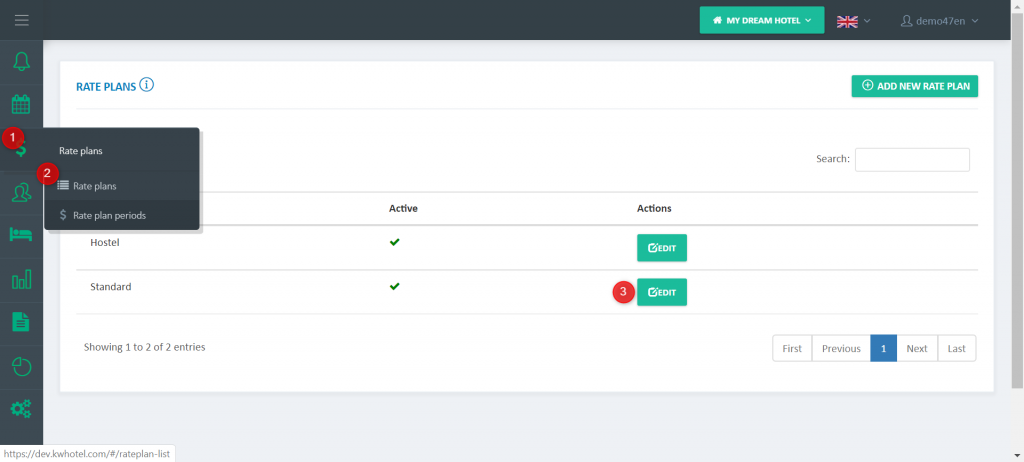
Step 2. Proceed to Translations (4) and press the RATEPLAN.ADD_NEW_TRANSLATION button (5).
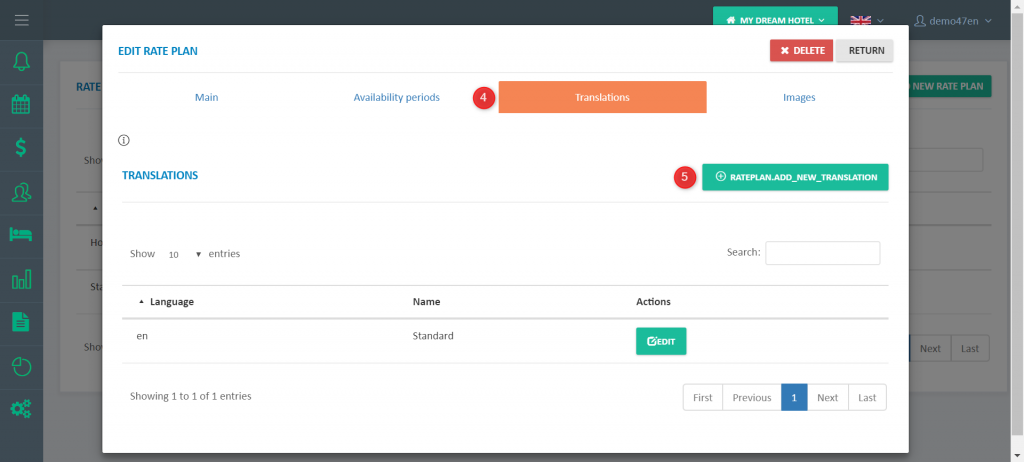
Step 3. Insert language (6) and name (7) that will be displayed next to the given rate plan in KWHotel Booking Engine. Finally, insert the rate plan’s description (8) and save changes (9).
KWHotel Booking Engine supports the following language versions:
Polish (PL), English (EN), German (DE), Russian (RU), French (FR),
Greek (GR), Italian (IT), Norwegian (NO), Latvian (LV).
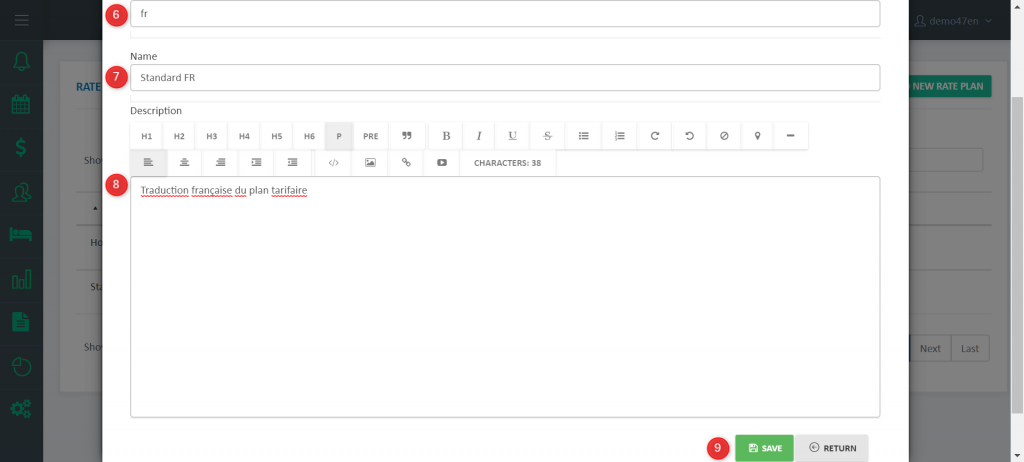
Preparing such translation allows you to use the {{RATEPLAN_NAME}} parameter. It lets you define the rate plan’s name in the email message.






