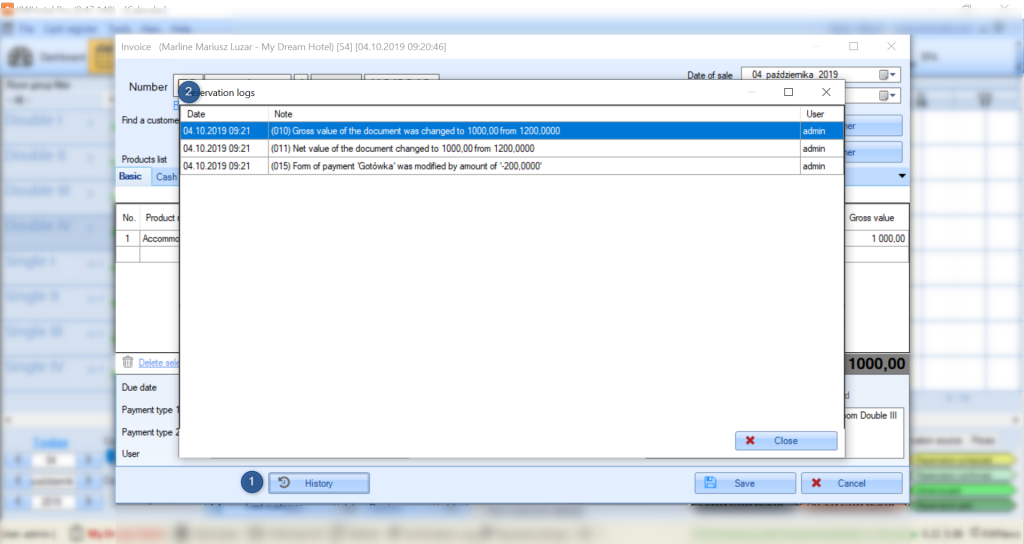Where can I check actions performed by KWHotel users?
Do you have any questions regarding KWHotel functions or development?
>>>Ask them here
KWHotel contains several modules that allow you to verify actions performed by users.
The most important of them include:
– reservation history module
– document changes history module
***** Reservation history *****
To check the history of a given reservation, edit it and then press the orange icon (1).
The reservation history displays the original information about a reservation (2), i.e. information that was entered when it was added.
Content marked in red (3) means that the information has been modified.
The full history of changes and the name of the user who performed the action will also be displayed below (4).
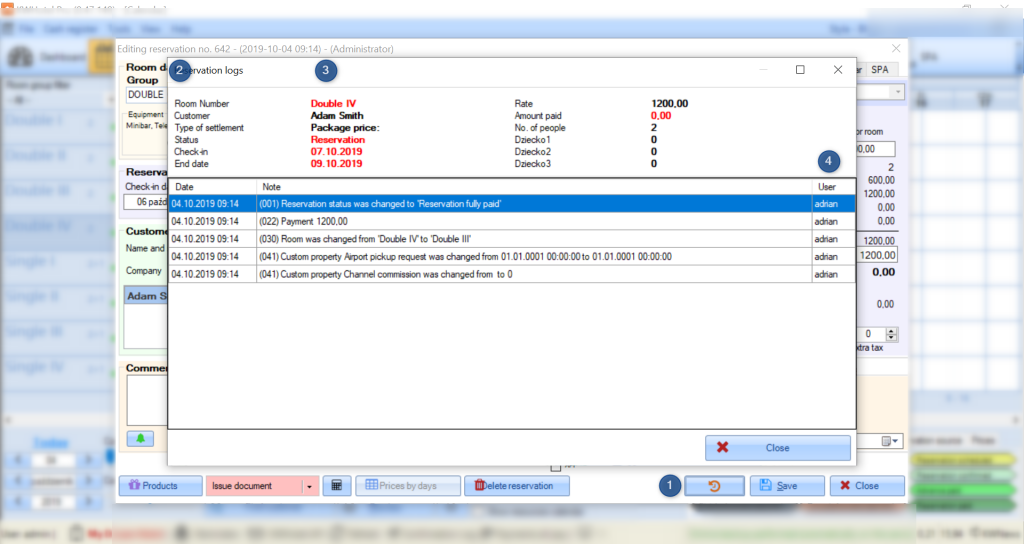
***** History of changes in documents *****
The history of changes in documents works in a similar way as the previously described reservation changes module.
To find the history of a given document, edit it and press the “History” button (1).
The full history of changes and the name of the user who performed the operation will be displayed (2).