Hotel housekeeping management – how to improve it with KWHotel?
Hotel housekeeping management – verify your processes with KWHotel
KWHotel software not only does help in everyday reservation management. If you know some of its special options, you can truly make the hospitality simple. After reading this article, you’ll discover tips on how to improve your hotel housekeeping management.
Supervising employees is one of the hotel manager’s basic activities. Failing to utilize the team’s potential is a huge cost for a company. Not to mention that unhappy staff is not a dream showcase for any hotel.
How to improve teamwork at your front desk >>>

Why communication between a front desk and hotel housekeeping management is so difficult?
Hotel housekeeping management is one of the most dynamic departments in the hospitality industry. It greatly impacts the performance of the entire property. Cleaning staff must remember to prepare the room for the guest’s arrival – often in a short time and under maximum pressure. During the high season, cleaning processes take place almost every day throughout the facility. Housekeeping staff often doesn’t have enough time and tools to analyze the current state of the booking schedule.
That is why developing simple procedures and ensuring transparency in the communication channel is so important here. Accommodation facilities cope with this challenge in many ways. The basic tool for housekeeping managers at the hotel is definitely a cleaning list. It can be generated directly in the hotel management system. As an additional communication channel, cell phones or walkie-talkies are a common choice. There are also special apps for cleaning staff, such as the Hotel Clean App.
Control hotel housekeeping management in your PMS software!
By using the KWHotel system, you can get information about the room housekeeping status directly from the main window in the booking graphic.
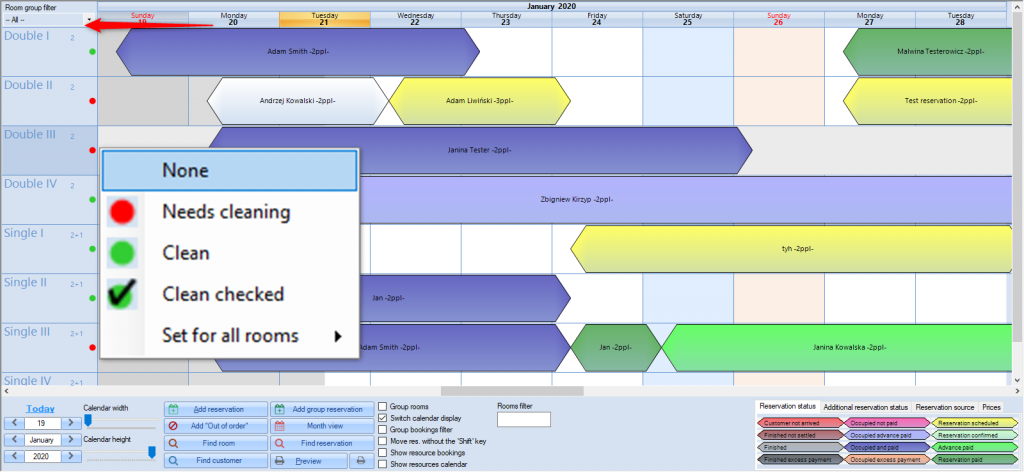
By double-clicking on the room group filter column, you can MANUALLY decide which housekeeping status you wish to assign to the given room.
This option can be especially useful when working on several workstations. With the KWHotel Pro, one of the receptionists can set the room housekeeping status he obtained from the housekeeping manager. This way the second receptionist, who is responsible for checking in, almost immediately knows he can issue the room card.
Ensure you never check-in your guest to a dirty room
Hotel housekeeping management requires special attention if your facility receives larger numbers of customers. Save your receptionist from the trouble of checking in your guest to a messy room. In such a situation, KWHotel will automatically issue a notification.
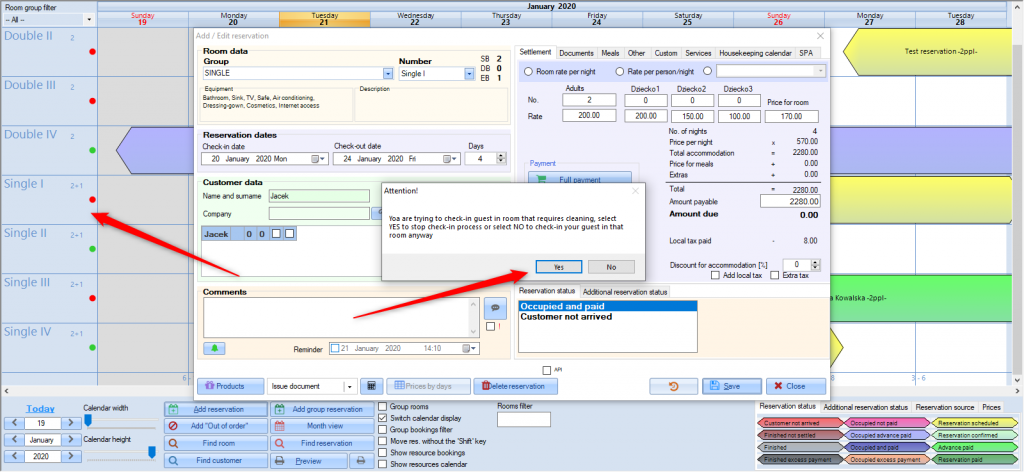
Additional options to manage the room housekeeping status
You can set additional settings related to hotel housekeeping management, thanks to the Tools -> Configuration -> Other -> Page 3.
Here you can decide when KWHotel should automatically change the housekeeping status of the room. This will happen both on the schedule and in the “Housekeeping register” report.
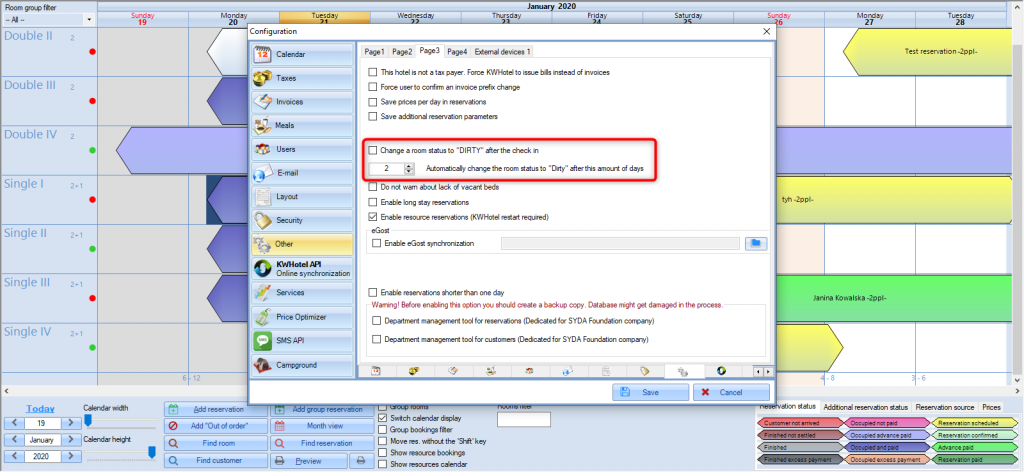
Tip: If your hotel housekeeping management has a rule for longer stays that room must be refreshed every “x” days, option 2 can be especially useful for organising the whole process. However, be careful because the room status will change to dirty as soon as you check-in 🙂
Entering comments in the cleaning schedule
Providing special on-demand services to guests is almost everyday life in the hotel industry. In order to create a note for a given reservation, it is necessary to use a special tab in the reservation window called “Housekeeping calendar“
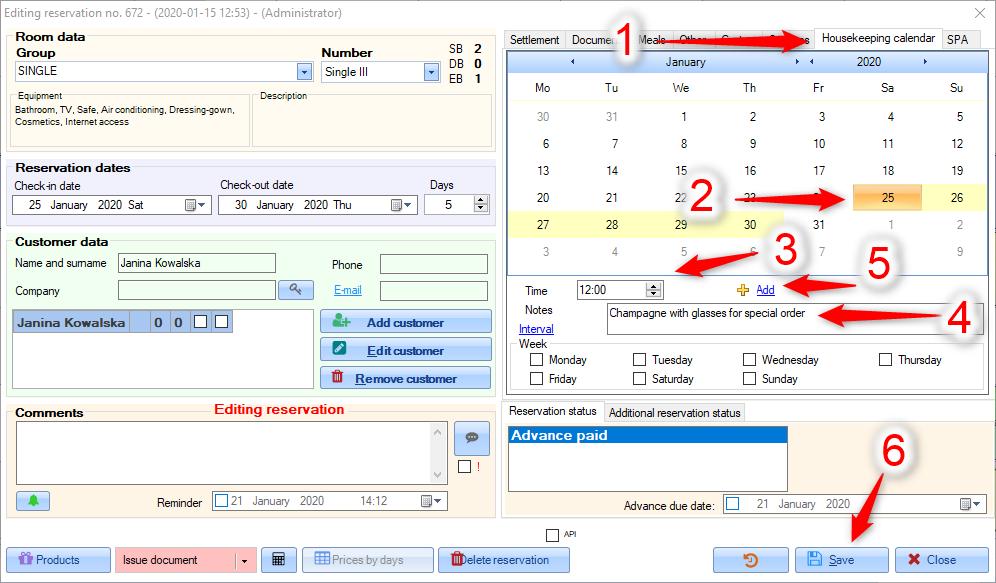
Ms Jane Smith has just called the reception with a desire to book a stay. On the occasion of the anniversary, she requests to put champagne and glasses in the room 🙂
The receptionist should immediately open the Housekeeping calendar (1.) to enter comments for the housekeeping staff. Afterwards, he selects the day (2.) when the note should appear in the report. If Ms Jane asks to deliver champagne for a specific time, this information can also be included by using the Time function (3.). When entering a note, it is necessary to place its content in the note window (4.). Adding a note will take place after clicking the Add button (5.) and confirming the entire operation with the Save button (6.).
Additional comments, introduced by guests in the online booking portals, should be checked for and forwarded to housekeeping at the hotel on a current basis or entered into the report using the housekeeping calendar.
Remind your front desk about their tasks
Minimize the risk of errors and specify at what time the report should be generated (preferably before the hotel housekeeping begins their shift).
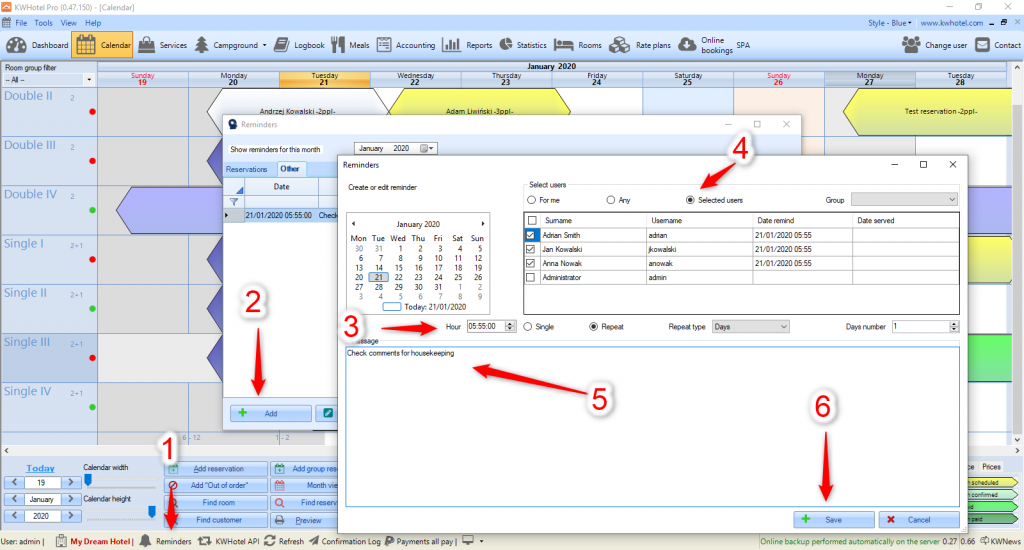
- – Click to display the list of reminders
- – Click to add a reminder
- – Define the hour when the reminder should be displayed (these hours will display in the Housekeeping register 3 report)
- – Define the employee who is a target of this reminder.
- – What would you like to remind your employee about?
- – Click to save the reminder.
Creating the housekeeping report
Improve hotel housekeeping management by generating detailed cleaning reports. For the purpose of this entry, we’ll describe two reports. You will find them in the Reports tab (1.). Select the Housekeeping register (2.) from the list on the left. Date from: (3) will help you determine for which day you want to run the report.
In the drop-down list under Template (4.) you can choose which type of report you want KWHotel to generate for you. The Generate button (5.) will create a report. Print (6.) will allow you to print a report quickly.
Template 1 – HousekeepingRegister1.frx
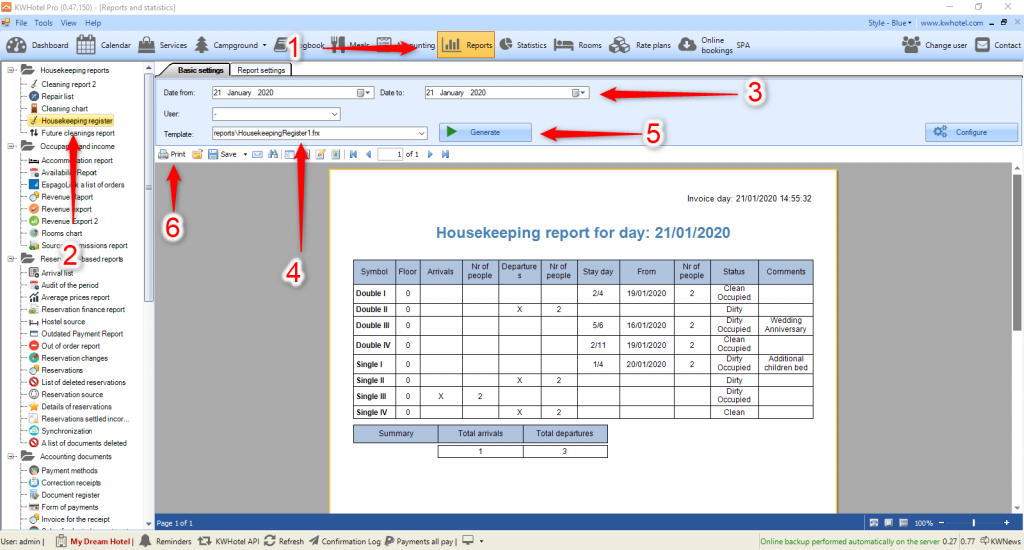
This report contains all the information necessary to manage housekeeping on a daily basis. Thanks to the first column called SYMBOL (A.), the hotel housekeeping will quickly find out what type of room should be cleaned. The next column FLOOR (B.) contains information about the location of the room.
The correct configuration of KWHotel is necessary to generate a reliable report.
ARRIVALS (C.) and the NUMBER OF PEOPLE (D.) are columns closely related to each other. If there is an “X” in arrivals, it means that guests should be expected on the day the report was generated for. So let’s check if this room is clean. The NUMBER OF PEOPLE provides information on how many people will stay in the given room. If you anticipate an extra bed or baby cot might be needed, it is worth adding this information as a note in the housekeeping calendar (I mentioned earlier how to do it).
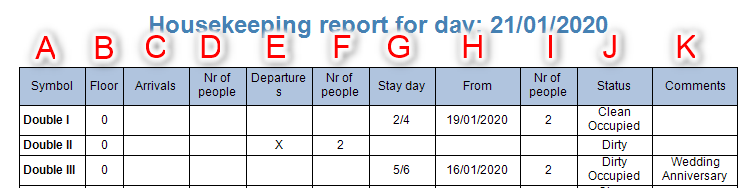
The next column contains information about DEPARTURES (E.) from a given room and NUMBER OF PEOPLE (F.) who leave the room.
STAY DAY (G.) “X / Y”. The “X” value indicates which day of stay is it for our guest. “Y” tells you how many days are left until the end of your stay. In the FROM (H.) column, hotel housekeeping team will check when the room is occupied. The next column is the NUMBER OF PEOPLE (I.). This is information on how many people are staying in the room on a given day.
Hotel housekeeping management can be further improved thanks to the STATUS (G.) column. Information that may appear here is DIRTY / CLEAN (when the room is vacant) and DIRTY BUSY (refresh service required) or CLEAN BUSY (no need to do anything) when there are guests in the room.
The COMMENTS column (K.) contains all notes that were entered in the housekeeping calendar for a given day. This report will generate comments only for the day you generate the report for.
Template 2 – HousekeepingRegister3.frx
How is this report different from the one discussed earlier? HousekeepingRegister3.frx can be useful if you decide to enter comments in the housekeeping calendar more often.
Report 3, thanks to the ability to generate information for a larger date range, gives greater control over the comments introduced by the receptionists. It can be useful for hotels focused on providing a more individual service.
Generate a report by expanding the TEMPLATE list (1.) and selecting the 3rd one. Then set the DATE RANGE (2.) for which you want to generate comments. Afterwards, click the GENERATE button (3).
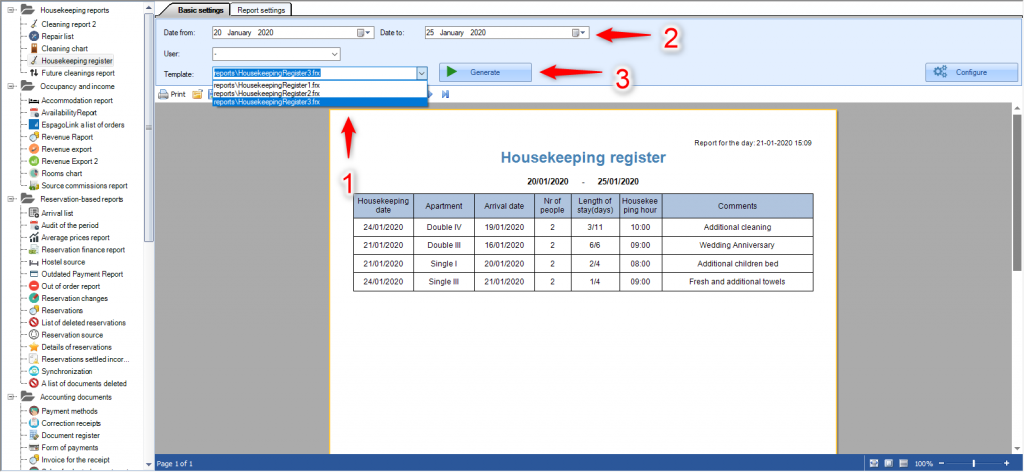
As an example, I decided to choose a longer date range to better show the potential of this document.
CLEANING DATE (A.) – this section informs the hotel housekeeping when the requested additional service should be carried out. The APARTMENT (B.) column includes the name of the room while the ARRIVAL DATE (C.) determines when the arrival will take place. NUMBER OF PEOPLE (D.) contains data on how many people are in the room at any given time. The LENGTH OF STAY (E.) column specifies the day of stay the request should be performed at, while the HOUR OF CLEANING (F.) – at what time. COMMENTS (G.) contain all notes entered from the housekeeping calendar in the reservation window.
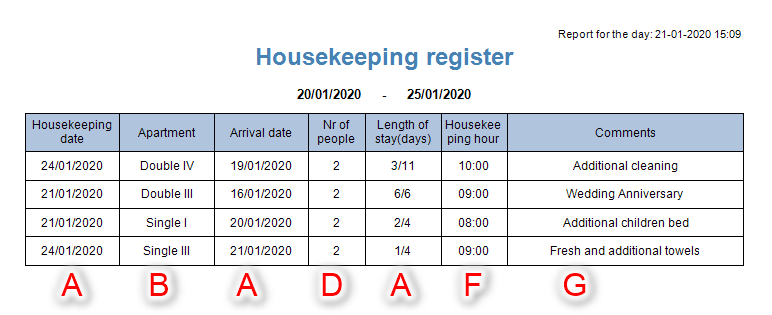
For those who need more…
If you need more control over the generated data, you can do this by exporting a file in a format that can be further modified – for example, in Excel:
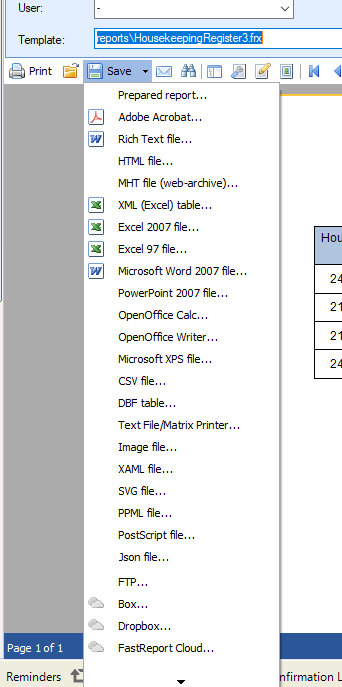
Sample procedure for submitting a housekeeping report
Follow the steps below and gain control over the information flow between reception and hotel housekeeping management.
Mobile hotel housekeeping management thanks to Hotel Clean App
Does your property need a dedicated hotel housekeeping management tool? You can take advantage of the free month of access to the Hotel Clean App. Assign and supervise housekeeping responsibilities. Sync all this information with the desktop version of KWHotel Pro with one click! Gain access to housekeeping via smartphone!
Summary
KWHotel offers a professional and intuitive tool for hotel housekeeping management in various sizes of facilities. Additionally, thanks to the program’s flexibility, you have the option of ordering extra functionalities. In addition to the Hotel Clean App (you will learn more about our application in the next entry), all the options described in this article are available in the Standard and Pro versions. 🙂






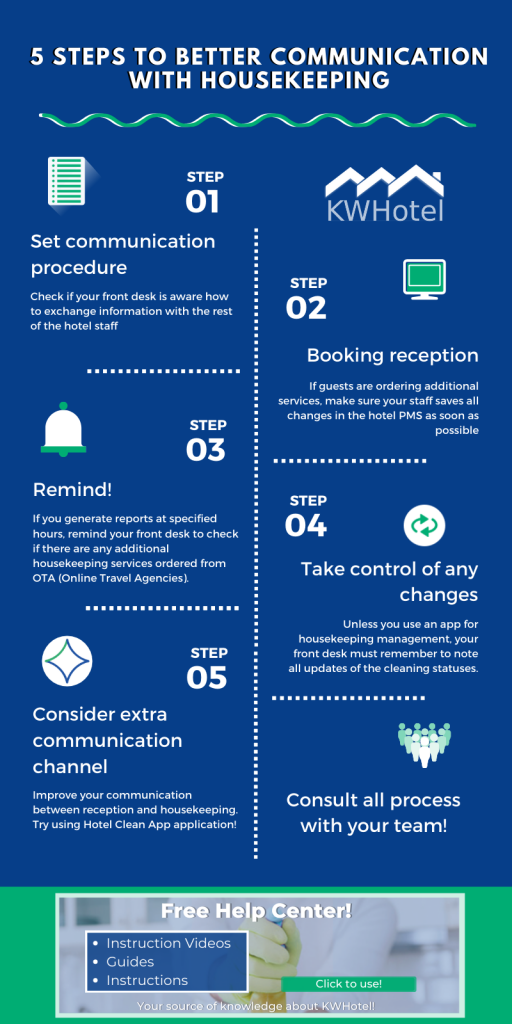

Leave a Reply