KWHotel licence prolongation
Do you have any questions regarding KWHotel functions or development?
>>>Ask them here
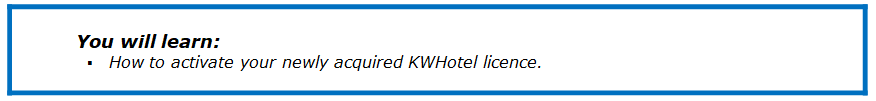
This manual includes:
1.If your license expires within 21 days
2. If your licence expires later or you expanded the number of rooms
1. If your license expires within 21 days …
Step 1. Start the KWHotel software.
Step 2. You will be greeted with a licence prolongation request. Click the “Enter license key” button.
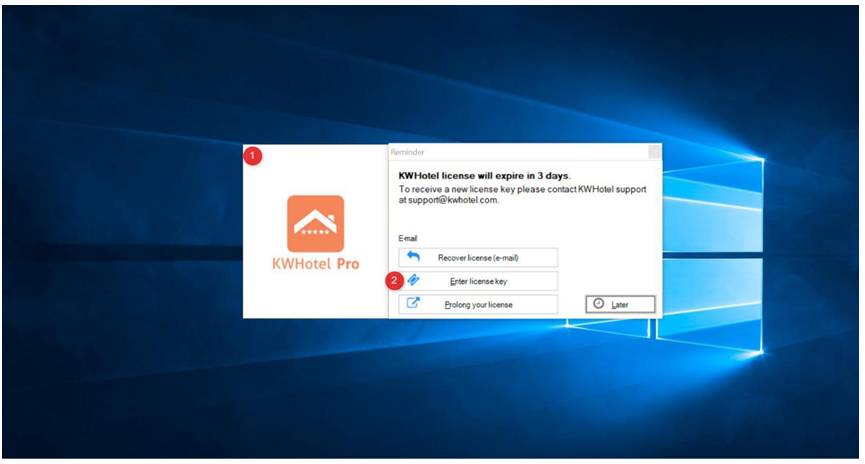
Step 3. Insert your authorised email address and newly acquired licence key.
Step 4. Press the “Activate online” button.
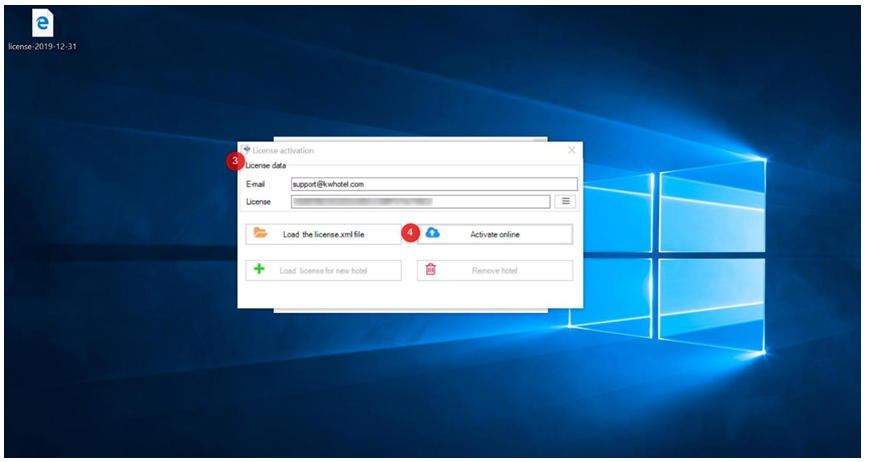
Step 5. Select the property you would like to load the licence for. A message should appear, stating your licence was loaded successfully.
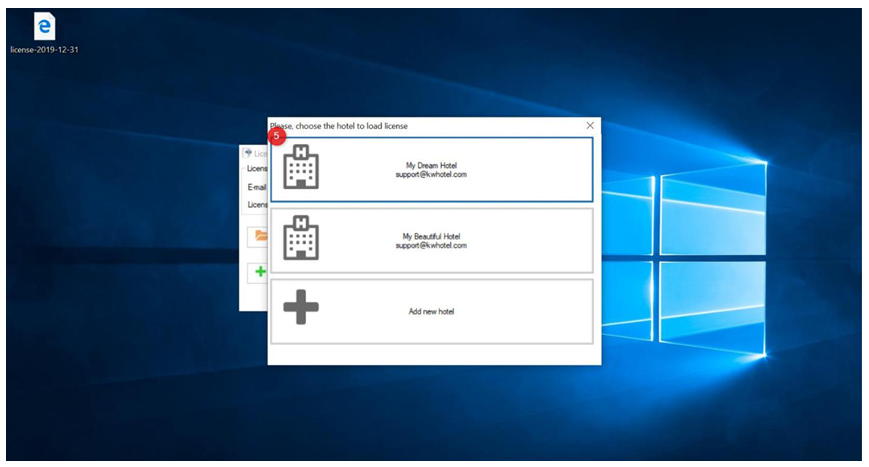
Attention! Sometimes your firewall configuration may prevent the licence key from being activated. In such case you can use the attached .XML file to load the licence.
Just press the “Load the licence.xml file” option and select your licence file.
4. If your licence expires later or you expanded the number of rooms…
Step 1. Start the KWHotel software.
Step 2. Go to Help > About KWHotel.
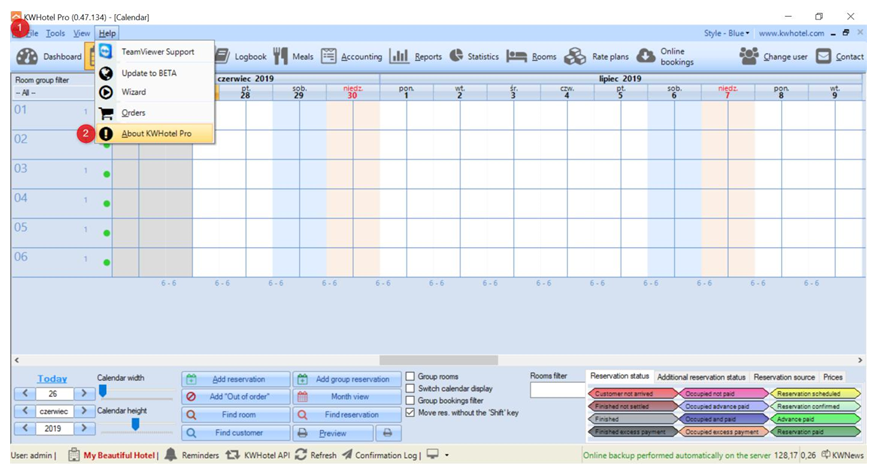
Step 3. Press the “Load license” button.
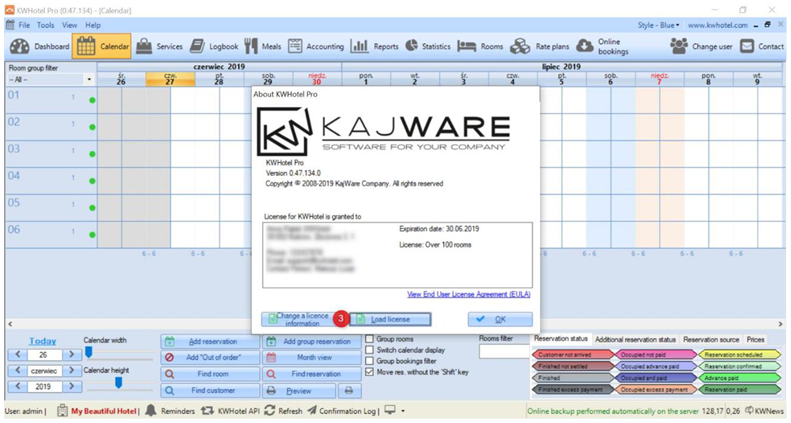
Step 4. Insert your authorised email address and newly acquired licence key.
Step 5. Press the “Activate online” button.
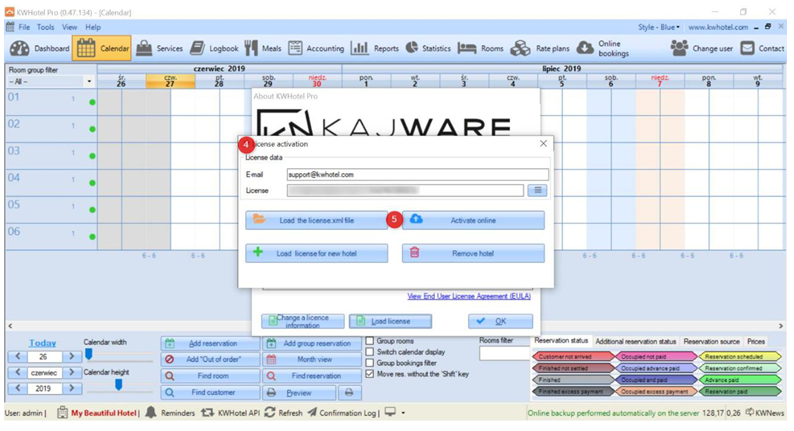
Step 6. Select the property you would like to load the licence for. A message should appear, stating your licence was loaded successfully.
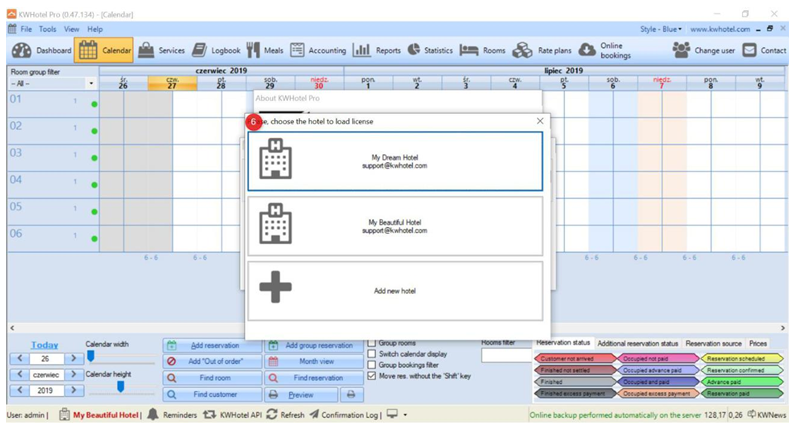
Attention! Sometimes your firewall configuration may prevent the licence key from being activated. In such case you can use the attached .XML file to load the licence.
Just press the “Load the licence.xml file” option and select your licence file.






