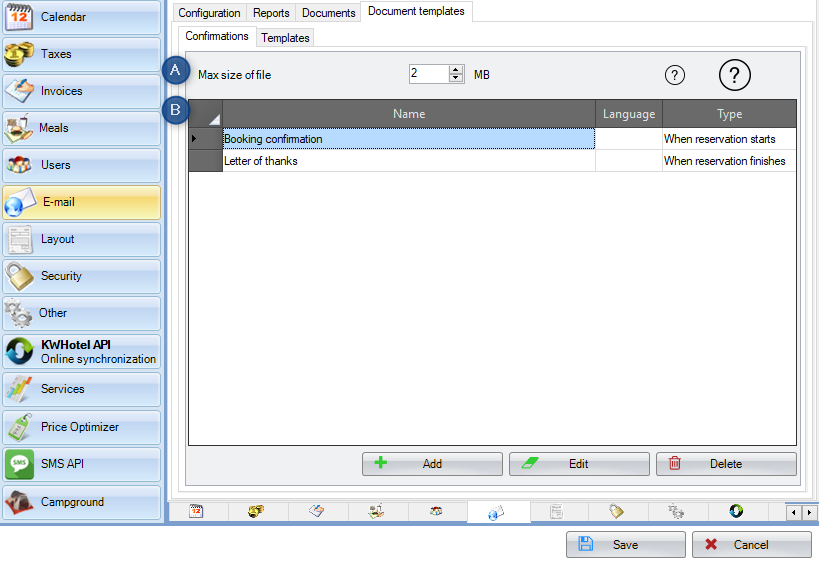Setting personalized email message
Do you have any questions regarding KWHotel functions or development?
>>>Ask them here
To create new messages for sending or verify the currently existing ones, go to Tools > Configuration > Email > Document templates > “Confirmations” tab.
Having opened the window, you will see the following data:
A) Maximum size of file: determines the maximum size of attachment that can be added to the template. It cannot exceed 2MB.
B) The list of created templates: displays all existing and newly created templates, their language and time of sending.