Optimizing low KWHotel Pro performance
Do you have any questions regarding KWHotel functions or development?
>>>Ask them here
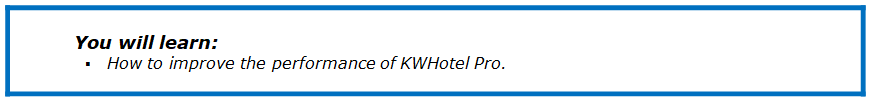
This manual includes:
1.Fixing the connection issue
2. How does the database response time affect your performance
1. Fixing the connection issues
Step 1. Please reset the router in your hotel – it usually solves 9 out of 10 issues of this type.
Step 2. Please verify, whether your antivirus or Windows firewall do not block your KWHotel Pro software.
It`s worth adding KWHotel Pro to the list of exceptions in such programs..
Step 3. Please check if your hotel network is not shared with guests. In case where guests use a large part of your Internet bandwidth (i.e. by watching an online movie), your KWHotel Pro performance may be highly affected.
Step 4. Please verify if your Windows operating system does not download any update in the background.
Our experience shows that such updates can highly affect your Internet connection.
Step 5. Please verify if your server is located in a close proximity to your country. For instance, if your hotel is based in South Africa but your hosting is located in Europe, your connection might be seriously affected. In such case please consider changing your hosting provider to one closer to your country or situated in your country.
If the above steps haven`t improved your performance, it is worth performing one more test.
In such case you need to know the server address of your database.
- If you have purchased KWHotel online database, the access data can be found in the email message, received from KWHotel Support Team upon purchasing the program.
- In case you are using your own database, please contact the hosting company to remind you your database credentials.
Now that you know the server address, please proceed to the “Start” menu of Windows and type the “cmd” command.
Choose the “Command prompt” option.
In the newly opened window type “ping HERE TYPE THE SERVER ADDRESS /t”
For example: “ping kwhotel.venduro.pl /t”
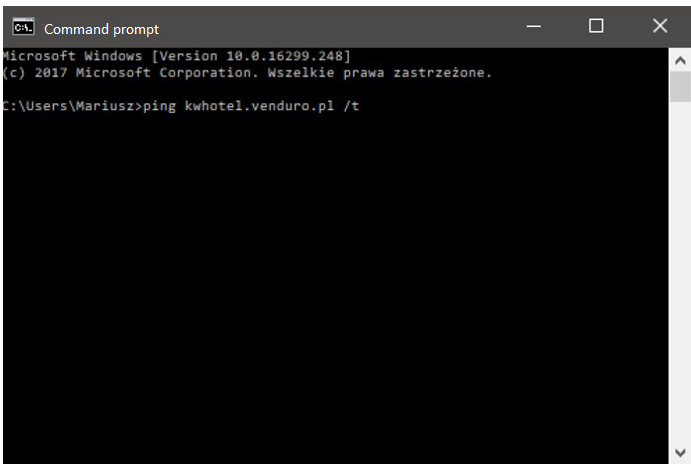
Your computer will now start querying the KWHotel Pro database. Recommended connection time value is between 20-25 ms.
Thus, if you notice much higher results, it means your Internet connection is not fast enough at that time.
Moreover please check for information about missing transmissions. It would mean that your Internet stability is affected as well.
In such case please contact your Internet provider or person who provides IT assistance for your hotel.
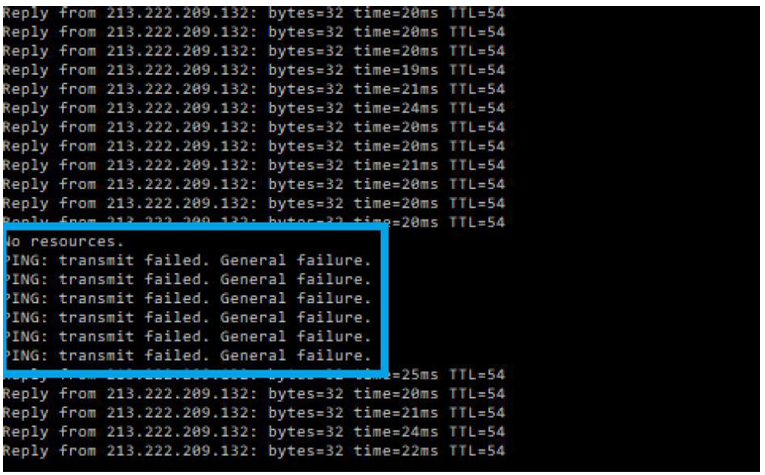
2. How does the database response time affect your performance
With an optimal value of 20ms, opening a reservation screen causes KWHotel to send a query to database:
for customer data (20ms pass),
for rate plans (another 20ms pass),
for meals (another 20ms pass) etc.
This equals a total wait time of 1,5-2 seconds. If your connection time value is much higher, the wait time grows as well.
This may eventually result in the “Timeout expired” messages.





