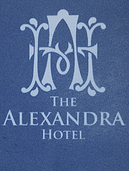Dashboard module
Dashboard module was designed to make your front desk work with maximum efficiency. Within a single window we have included every piece of data useful for a receptionist, such as a list of arrivals, departures, occupancies and no-shows.
Available information (“Arrivals, departures and occupancy” section)
– Guest
– Arrival date
– Departure date
– Room
– Phone
– Number of people
– Remarks
Available functions (“Arrivals, departures and occupancy” section)
– Displaying arrivals, departures and occupancies for the given day or for the selected number of upcoming days
– Displaying “no-show” reservations
– Filtering arrivals, departures, occupancies and no-shows
– Quick access to selected reservation
– Printing a list of arrivals, departures, occupancies and no-shows
– Selecting data to be printed on the report
– Restoring default settings
– Possibility to search for specific data by inserting a phrase in the column of your choice
– Customizing report`s width
Available information (“Quick booking” section)
– Date of stay
– Available rooms
– Room type
– Percentage based occupancy
– Number of vacant rooms of the given type
– Number of people that can be booked in the given room type
– Rate plan
– Number of booked rooms of the given type
– Price for reservation for the given room type
Available functions (“Quick booking” section)
– Selecting a date when we wish to create a reservation for
– Selecting a number of people to be included in the reservation
– Selecting a default rate plan
– Manual modification of price proposed by KWHotel
– Creating a reservation for selected rooms
– Erasing inserted data
Available data (“Statistics” section)
– Room type occupancy
– Most occupied room type
– Least occupied room type
– Total hotel occupancy
– Maximum hotel occupancy during last month, current month and next month
– Minimum hotel occupancy during last month, current month and next month
– Daily statistics (free rooms, arrivals, occupancies, departures, no-shows)
Available functions (“Statistics” section)
– Possibility to hide or display the statistics bar
References
“We are proudly working with KWHotel Pro for 4 years now, and we really enjoy the reactivity of the team. What we like the most is the ability to send custom booking confirmation, to safely store of our client informations, the easily customising interface and the online database. Continue your good job team ! ”
Sylvain Neuenschwander, owner of Les Toits du Monde, Quebec, Canada.
Les Toits du Monde
“We needed a software that would help us with business organization and structure – KWHotel delivered that. It`s a fully functional software with all the necessary tools for everyday operation of a hotel. By far the best in its` class and far superior to software that costs many times the KWHotel does!”
Siesta Central Apartments
“I was looking for a well-priced and simple to use hotel management software. With KWHotel, it is so much easier to follow our bookings – why to buy expensive software? KWHotel works perfect and the helpdesk is better than many others!”
EMVenture
I gave a try to the Free version of this great piece of software and soon after 6 days i bought the Pro version to get all the features available: SQL support, networking, synchronization and more.
About support : Instant support and very helpful assistance for configuring and upgrading software. Thumbs up !
Hotel Lavatoio
“I am very satisfied with KWHotel and highly recommend it to people in the hotel industry”
Ledra Maleme Hotel
“We found the KWHotel front desk system the most versatile, easy to use and ideal system we`ve used in a long time. We are delighted to learn that they have now made it possible to synchronise with the OTAs”
Alexandra Hotel
Order KWHotel solutions
Define your package
In our store you can select only the solutions your business really needs. No need to buy the whole package
Go to store