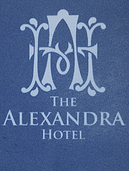Sending availability to portals
KWHotel updates availability when actions are performed on the calendar. This includes adding reservations, reallocating them to different room groups, modifications and cancellations.
Sending rates to portals
KWHotel may upload either base price or price per person. Configuration is performed in the “Rate plans” module.
Sending restrictions to portals
Synchronization with KWHotel Channel Manager supports the minimum stay parameter.
Downloading reservations from portals
– Reservations:
KWHotel automatically queries partners for new reservations every 6 minutes. It is also possible to send a manual query.
Newly downloaded reservations can be automatically saved to the first vacant room in the given room group or they can be saved as a resource. When saving as a resource, the downloaded reservations lower availability in the given room group but no specific room is assigned yet. It is required to manually assign a room (i.e. during the check-in process). When the resource reservations option is enabled, KWHotel will automatically attempt to allocate reservations optimally on the calendar. However, the final choice is still left to the User.
Additional features
– Automated handling of cancellations and modifications
– Downloading reservations remarks from OTA.
Synchronization terms:
Click here to view them.
References
“I am very satisfied with KWHotel and highly recommend it to people in the hotel industry”
Ledra Maleme Hotel
“With KWHotel, reservations are so easy to follow. It made our business a lot easier.
This is exactly what we were looking for and the online support is very good; 2 years of good cooperation already!”
Vila Surya
“KWHotel is user-friendly, easy to learn and has the fastest reservation process ever (just 3 clicks). For such service the price is more than great when compared to local softwares. Also, free updates and excellent support!”
The Four Stars Hotel
“KWHotel is a very helpful software for managing hotel.
We are members of the team the last 3 years and we are very happy with our experience with the KWHotel and all the team. They are very polite with us, very patient with our questions and finally very helpful.
Thank you KWHotel team.”
Eliza Hotel
“We found the KWHotel front desk system the most versatile, easy to use and ideal system we`ve used in a long time. We are delighted to learn that they have now made it possible to synchronise with the OTAs”
Alexandra Hotel
“We were looking for an easy to work with hotel management software. Luckily, we found KWHotel which is simple to use and a very good value for money, compared to other booking systems.”
Nordic Park
Order KWHotel solutions
Define your package
In our store you can select only the solutions your business really needs. No need to buy the whole package
Go to store